Hi guys,
Regarding the invisible item issue (costumes), this issue is not a server related issue but on your end.
Not everyone experiences this issue and we have yet to encounter the same problem on our side.
In order for us to resolve this problem we will require additional information from you guys:
1.) Is your display driver and other drivers the latest version
2.) what is your display adapter? (Video Card model)
3.) Is your computers region set to English
If your computers region is not set to English please try this if it helps.
1. Go to Control Panel
2. Click on Time, Language and Regions
3. Click on Languages and Regions
4. On Format Tab, under Format choose English (United States)
5. Go to Location Tab, Change location to United States
6. Go back to Format Tab and Click on Additional Settings
7. On Numbers Tab, Go to Decimal Symbol and change it to " . " (period)
8. Go to Digit Grouping Symbol and change it to " , " (comma)
9. Click OK to save the new settings and then restart the game.
If none of the solutions above worked we recommend a full re-installation of the game client
Regards,
Regarding the invisible item issue (costumes), this issue is not a server related issue but on your end.
Not everyone experiences this issue and we have yet to encounter the same problem on our side.
In order for us to resolve this problem we will require additional information from you guys:
1.) Is your display driver and other drivers the latest version
2.) what is your display adapter? (Video Card model)
3.) Is your computers region set to English
If your computers region is not set to English please try this if it helps.
1. Go to Control Panel
2. Click on Time, Language and Regions
3. Click on Languages and Regions
4. On Format Tab, under Format choose English (United States)
5. Go to Location Tab, Change location to United States
6. Go back to Format Tab and Click on Additional Settings
7. On Numbers Tab, Go to Decimal Symbol and change it to " . " (period)
8. Go to Digit Grouping Symbol and change it to " , " (comma)
9. Click OK to save the new settings and then restart the game.
If none of the solutions above worked we recommend a full re-installation of the game client
Regards,

Comment