Hello,
Can someone please help me with this issue i have been having.
I use to play fs2 using my wireless xbox360 controller all the time on windows 10.
I recently re-installed windows to get all the junk off my computer. I decided to download fs2 again so i could play it again using my controller.
My controller is properly installed but when i launch the game it does not detect the controller anymore. First i thought maybe the game was not installed properly so i reinstalled the game and that did not help.
I can play other games using controller no problem. I even downloaded the steam copy for fs2 but i am having the same problem.
If someone can help that would be much appreciated
Thank you
Can someone please help me with this issue i have been having.
I use to play fs2 using my wireless xbox360 controller all the time on windows 10.
I recently re-installed windows to get all the junk off my computer. I decided to download fs2 again so i could play it again using my controller.
My controller is properly installed but when i launch the game it does not detect the controller anymore. First i thought maybe the game was not installed properly so i reinstalled the game and that did not help.
I can play other games using controller no problem. I even downloaded the steam copy for fs2 but i am having the same problem.
If someone can help that would be much appreciated
Thank you



Comment