Screenshoot
Announcement
Collapse
No announcement yet.
ERROR
Collapse
X
-
I couldn't use my pc for a few days, and now i got the same error as Seba so i'd like a GM to help us out on this.
basically the error says :
The application couldn't start, because the side by side configuration isn't correct, for more information consult the evenement and applications journal or use the command line sxstrace.exe
Comment
-
Originally posted by Seba View PostScreenshoot
Hi Seba,
You are missing the correct C++ package. You may try downloading and installing the correct "Visual C++ 2008" version for your OS. You may try this link: http://www.microsoft.com/en-us/downl...s.aspx?id=5582.
Regards,
Comment
 Sorry for English
Sorry for English
Comment