1) Go to http://www.gamekiss.com/main.jce
2) Click the sign in button at the top right of the page and enter your login details.
3) Once logged in, hover over the downwards arrow next to your account name and select 'My account'
4) Click the [edit] button next to your password and confirm resetting your password.
5) Go to your email account and click the link provided by the email from Gamekiss.
6) Enter your old password and your new password
Make sure your new password ONLY contains letters and LOWERCASE characters. NO capitalization and NO SPECIAL characters.
7) You should now be able to login to the game and play.
Special thanks to forum user Batistuta for noticing this is causing the error.
2) Click the sign in button at the top right of the page and enter your login details.
3) Once logged in, hover over the downwards arrow next to your account name and select 'My account'
4) Click the [edit] button next to your password and confirm resetting your password.
5) Go to your email account and click the link provided by the email from Gamekiss.
6) Enter your old password and your new password
Make sure your new password ONLY contains letters and LOWERCASE characters. NO capitalization and NO SPECIAL characters.
7) You should now be able to login to the game and play.
Special thanks to forum user Batistuta for noticing this is causing the error.
Comment