Hi, I have a eror when I open the game a message appears saying "windows can't find the archive "ChangeBin.exe" be sure the name is correct and try again.
I already reinstalled, tried as administrator and I think I have the latest version
I already reinstalled, tried as administrator and I think I have the latest version
Comment