I can't explain why vista may be the cause of it...between poor UAC and compatibility implmentation...there's a reason why Windows folder in vista is so big 
You can try to uninstall all visual c++, dot net, and directx, as well as FSF client. Sometimes making a new user acct on Windows helps but this is just from what other ppl say.
CAUSE
This issue is typically caused by a conflict between the program and one or more of the files in the C++ runtime libraries. These libraries are part of the Windows operating system and are used, and potentially updated, by installing or updating several Microsoft or other third party products.
If you are experiencing this error when launching or installing the program, and if the program repair option does not resolve the issue, the most effective method to correct this error is to uninstall and reinstall any Microsoft Visual C++ installations currently available on your computer before proceeding with the installation.
To uninstall all current Microsoft Visual C++ installations
To reinstall new Microsoft Visual C++ packages
Note: If you are running Windows XP or a 32-bit version of Windows Vista/7/8, it is only necessary to download the packages noted as "Redistributable Package (x86)."
For more information on how to determine if you are running 32 or 64-bit Windows, see Article #1230 in this online Help Database: How to determine if your version of Microsoft Windows is 32 or 64-bit.

You can try to uninstall all visual c++, dot net, and directx, as well as FSF client. Sometimes making a new user acct on Windows helps but this is just from what other ppl say.
CAUSE
This issue is typically caused by a conflict between the program and one or more of the files in the C++ runtime libraries. These libraries are part of the Windows operating system and are used, and potentially updated, by installing or updating several Microsoft or other third party products.
If you are experiencing this error when launching or installing the program, and if the program repair option does not resolve the issue, the most effective method to correct this error is to uninstall and reinstall any Microsoft Visual C++ installations currently available on your computer before proceeding with the installation.
To uninstall all current Microsoft Visual C++ installations
- Open the Control Panel and locate the list of programs.
Windows 8
From within the Start screen, type "Control Panel"
Windows 7/Vista
Click Start> Control Panel- If viewing categories, click Programs> Uninstall a Program
- If viewing icons, click Programs and Features
Windows XP
Select Start> Control Panel> Add or Remove Programs - Scroll down to locate the Microsoft Visual C++ entries.
- Select each one, starting from the top entry, and choose Uninstall.
Do this for each entry, until there are no more Microsoft Visual C++ entries listed.
To reinstall new Microsoft Visual C++ packages
Note: If you are running Windows XP or a 32-bit version of Windows Vista/7/8, it is only necessary to download the packages noted as "Redistributable Package (x86)."
For more information on how to determine if you are running 32 or 64-bit Windows, see Article #1230 in this online Help Database: How to determine if your version of Microsoft Windows is 32 or 64-bit.
- Click each of the following links in order. If prompted, choose to Run the download to install each Microsoft Visual C++ Redistributable Package.
- Microsoft Visual C++ 2005 Redistributable Package (x86)
- Microsoft Visual C++ 2005 Redistributable Package (x64)
- Microsoft Visual C++ 2008 Redistributable Package (x86)
- Microsoft Visual C++ 2008 SP1 Redistributable Package (x86)
- Microsoft Visual C++ 2008 Redistributable Package (x64)
- Microsoft Visual C++ 2008 SP1 Redistributable Package (x64)
- Microsoft Visual C++ 2010 Redistributable Package (x86)
- Microsoft Visual C++ 2010 SP1 Redistributable Package (x86)
- Microsoft Visual C++ 2010 Redistributable Package (x64)
- Microsoft Visual C++ 2010 SP1 Redistributable Package (x64)
- Once every package has been downloaded and installed, restart Windows.
- Finally, launch the program, or run the update, again.
Comment