Everytime I exit a match it lets me get my EXP then when I try to either return to the lobby or back to my teams room. I get an error message that just says " ". The game still works to an extent, animations etc still happen, if I ignore the error, it will let me into another game for a few minutes. But as soon as I interact with the error it force closes FSF and I'm on the desktop.
". The game still works to an extent, animations etc still happen, if I ignore the error, it will let me into another game for a few minutes. But as soon as I interact with the error it force closes FSF and I'm on the desktop.
 ". The game still works to an extent, animations etc still happen, if I ignore the error, it will let me into another game for a few minutes. But as soon as I interact with the error it force closes FSF and I'm on the desktop.
". The game still works to an extent, animations etc still happen, if I ignore the error, it will let me into another game for a few minutes. But as soon as I interact with the error it force closes FSF and I'm on the desktop.


Comment