my game always stops responding after the hshield appears, i already done the HSupdate.exe thing but nothing changed i have done everything in support list but i still cant find a way to solve pls help i already reported this but none response. here is the picture: problem.jpg
Announcement
Collapse
No announcement yet.
Problem
Collapse
X
-
im using windows vista x86 sevice pack 2
i have my firewall turn off but still i have put the game and launcher on the firewall
Comment
-
Hello exirock,
You may try these steps (Windows Vista Authority issue):
1. Right click on any folder then click on "Properties" on the bottom.
2. On the Properties window, click on "Security" tab then click "Edit."
3. On the "Security" window, choose a group or user from the Group or User name list.
4. Check all the Check boxes from the User Authority list on the bottom.
Regards,
-
-
GM Kaide i tried to do that but nothing changes continues to stop responding, i dont know what is happening, this is what i have done to try to play:
-reinstall the game
-download the game again too see if i download the game wrongly downloaded
-tried to run HSupdate.exe but nothing appears and i tried to update the hackshield but nothing it was already with the last update
-installed the c++ 2005,2006,2008,2010,2012,2013, directx and net framework last version
-running the game or launcher in admin mode
-now the security for authority of the folder
But still im here hoping that i can find the problem.(sorry bad english)
Comment
-
Hello exirock, any software that prevents the HackShield from messing with your processes will stop the game from launching.
That includes ALL anti-viruses that have Sandbox enabled.
If you have Avast anti-virus make sure you turn off AutoSandbox.
Other anti-viruses that comes with sandbox modes include: BitDefender, Kaspersky, Norton 2014+, F-Secure DeepGuard, G Data and some others.
If you have any anti-malware software try to disable them before launching the game.
Your windows account MUST have administrator rights, if your log-on account does not have administrator rights you cannot play because Windows will prevent HackShield from doing it's nasty stuff.
After disabling anti-viruses/malware sandboxes then right-click your launcher and select "Run as administrator".
It's not the game's fault, and it's definitely not your fault!
HackShield is not as mature as something like GameGuard and doesn't exclude known anti-virus sandboxes.
Finding out exactly what is bugging HackShield can be a pain, since it doesn't generate helpful error messages like GameGuard.
Reasoning behind that is to prevent reverse-engineering, but it comes at the cost of being very unfriendly to the users and thereby making it difficult to find the underlying issue.
So your only option is to Trial-and-Error by disabling your software/enabling adminstrator etc.
Last edited by biex; 06-25-2014, 01:46 AM.
Comment
-
Biex i dont have a antivirus, i hve windows defender i dont know if windows defender have that sandbox, i have been looking for the problem it could be a program mking the hackshield not working correctly but didnt found the problem. (srry bad english)
Last edited by exirock; 06-25-2014, 10:03 AM.
(srry bad english)
Last edited by exirock; 06-25-2014, 10:03 AM.
Comment
Comment