ChangeBin.exe error anyone might know what the fix could be? I already downloaded the new client *sighs.. *
Announcement
Collapse
No announcement yet.
ChangeBin.exe error
Collapse
X
-
I have had the same problem, managed to fix it though. Whenever you try to start the game there is temp folder created on the disk that game was installed on. In said folder there should be a file called Changebin.bat, copy that file, paste it into your game folder and then try to run changebin.bat. Launcher should work properly now.
Comment

Comment