My computer is a beast, my internet is a beast. Literally no idea why I'm getting this damn error. I also have all the C++ downloaded. If anyone can figure this damn error out, I'll PayPal you!
Announcement
Collapse
No announcement yet.
The application has failed to start because its side-by-side configuration is
Collapse
X
-
You must install Microsoft Visual C++ 2008 Redistributable Package (x86) or (x64). It depends on your version of Windows.
The link is from a official website in microsoft
32 bit: http://www.microsoft.com/en-us/downl...ils.aspx?id=29
64 bit: http://www.microsoft.com/en-us/downl....aspx?id=15336
download both because i have a 64 bit computer and installed 64bit it didnt work so i installed both and it worked
Comment
-
Thank you sooo much IBlackMamba, I was having this problem for 2 days now and nothing seemed to work.. I downloaded both Microsoft Visual C++ 2008 Redistributable Package (x86) and (x64) and it works perfectly nowOriginally posted by lBlackMamba View PostYou must install Microsoft Visual C++ 2008 Redistributable Package (x86) or (x64). It depends on your version of Windows.
The link is from a official website in microsoft
32 bit: http://www.microsoft.com/en-us/downl...ils.aspx?id=29
64 bit: http://www.microsoft.com/en-us/downl....aspx?id=15336
download both because i have a 64 bit computer and installed 64bit it didnt work so i installed both and it worked
Comment

Comment