Dear
There is a problem of the game at NA server's lv. 24-50 channel. When I trying to start the game, it always freezes at the jump ball scene. Then it goes back to the waiting room. Sometimes the crash will also happen from the period of loading to the jump ball. This is not a problem if I play at the 1-23 channel.
I have seen people posting issues like this in the steam forum of FS2 back to several month ago. Is there anything you can do to solve this problem from the technical part of the game?
Thank you!
There is a problem of the game at NA server's lv. 24-50 channel. When I trying to start the game, it always freezes at the jump ball scene. Then it goes back to the waiting room. Sometimes the crash will also happen from the period of loading to the jump ball. This is not a problem if I play at the 1-23 channel.
I have seen people posting issues like this in the steam forum of FS2 back to several month ago. Is there anything you can do to solve this problem from the technical part of the game?
Thank you!
Comment